Steps to Delete Eckovation Profile in PC with Video
It is very easy to delete Eckoation Profile in your PC just follow the simple steps as given below and Also Watch the video at bottom of this page:
1. First Login into your profile and the Home page will pop up like below images:
2. Go to Profile Name, and click on the Edit Profile. Like shown in the below image:
3. After that Click on Delete profile Button as shown in the below image:
4. A pop-up window will appear and will ask you "Are you sure you want to delete this profile? "
Click Yes and That's All.





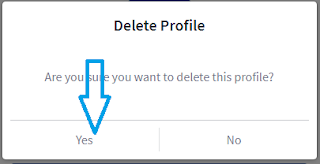
Post a Comment