Enable Social Sharing App on Blogger & Wordpress:
There are many ways to add Social Media Icons like Facebook & Whatsapp to your Blogger and Wordpress site. But here we are going to discuss the quickest, Easy & FREE Tolls.
For Blogger:
1. Goto this link.
2. Create an Account.
3. Then Go to Dashboard, click on the Sticky Shae Button, and then swipe to on. Follow these steps as given below images.
4. After that go to Settings and copy the code.
5. Then log in to Blogger.com, go to Theme Edit and find the </head> Tag. After that paste the code that you are copying from Sharing.com. As shown in the image below.
Now for Wordpress:
You can easily activate the social icons on Wordpress for that you need the accurate plugins. There are many plugins available but all are not working properly or don't have all social sharing App. We have found the all in One App for the same.
For that, You just need to install & Activate the plugin. Social Sharing App will be automatically displayed on your site. If you want you can do the advance setting on this plugin.
The Plugin name is :
| Sassy Social Share |



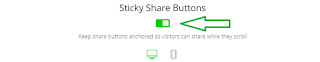



Post a Comment