WELCOME TO FREE BLOG 2020:
You can create a FREE blog on Blogger with FREE Hosting & Domain. To do that just follow the simple steps given below:
1. Go to Blogger.com.
2. Click on Sing In or Create Blog then login with your gmail id.
3.In Next window you need to put the name of your blog and Domain name like shown below:
4. After Login Your Blog Dashboard will be open as shown in below images.
5. Click on New Post to post something or write a blog Article. A new window will open like below:
6. Just write the article put a title and click on Publish, your article will be publish.
7. Now click on View Blog and your blog will open. Like shown below:
8. That's All. You successfully create a blog on Blogger for FREE.




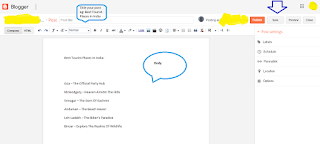
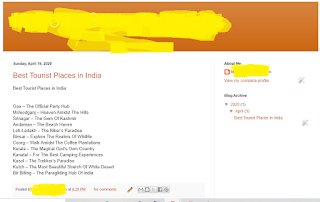
Post a Comment